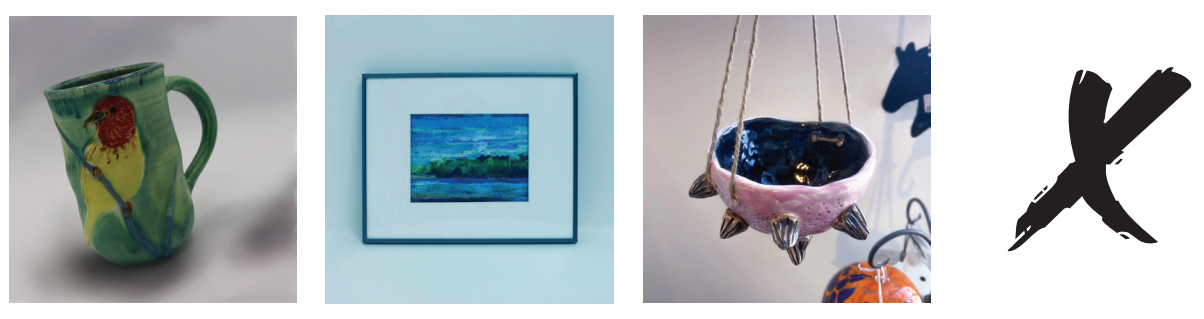Step 1: Set-Up
You will need:
- A blank wall (2D art) or a clean empty backdrop (3D art) larger than your piece of artwork
- A DSLR camera (You can set up an appointment to rent one from Quad City Arts!)
- Good lighting (diff used natural light or professional lighting)
- Tripod (optional)
Step 2: Taking your Photos
As long as you are using a quality camera, you can get away with using the automatic settings feature to take photos of your artwork. Keep it simple. Take a few test shots and adjust the position of your artwork and lighting accordingly. Make sure all of your artwork is in frame, but do not leave too much space around your artwork. If you are having trouble with blurry photos, consider using a tripod to keep your camera still.
Step 3: Editing
Editing can be intimidating, but a few simple corrections will elevate your photos and allow you to stand out from amateur artists. Choose an editing soft ware that will allow you to crop and color correct. You shouldn’t need to make any drastic changes if you took quality photos. The goal of editing is to accurately represent your artwork. Straighten edges, and crop anything that doesn’t need to be in frame. Be sure your white balance is correct. You may need to do further color or lighting correction depending on the lighting you originally used.
Software Options:
Software Options:
- Photoshop
- Lightroom
- Adobe Express
- GIMP
- Fotor
Tips & Tricks
Practice makes perfect, but here are some pointers to give you a head start:
- Capture many photos of each artwork and then choose the best one to edit to perfection.
- Your background should be white or another neutral. The artwork should speak for itself.
- Detail shots are not usually necessary.
- Name your photos with their title to keep your files organized.
- If your piece is framed behind glass, consider taking photos without the glass to avoid reflections.
Examples
Analyze the following photos for their composition, color, and professionalism:
The above photos are unprofessional. The first is crooked, the second needs color correction, & the third has a messy background.
The above photos are well done. Each is well-lit, has a clean background, and accurately represents the artwork.